Do You Have to Pay for Streaming on TV? The Ultimate Guide to Free and Paid Options!
Exploring the Basics: Do You Have to Pay for Streaming on TV?
Streaming has changed the way we consume content, making it more convenient and diverse than ever. But as the landscape continues to evolve, many people ask the question: “Do you have to pay for streaming on TV?” It’s simple and complex. But some services charge to access premium content and some that allow viewers to watch ordinary programming for free—albeit with some restrictions.
Streaming on TV is a concept where digital media content is delivered to your television via the Internet. The type of content you access is often dictated by the platform; whether it’s movies, TV shows, or live broadcasts. If Netflix, Hulu, and Disney+ sound nice, free services like Tubi, Pluto TV, and Crackle are picking up as well. Knowing what is free versus what is paid will help you make decisions about the most you can get out of your entertainment.
In this section, we will look at the foundational parts of streaming a free and paid service how they work, and what you need to start. By the end of it, you’ll have a good idea of whether you need to spend money for streaming on TV to get the quality you want.
Free Streaming Platforms: What’s out there that costs you nothing?

If you’re wondering, “Do you have to pay for streaming on TV?” the good news is that there are plenty of free options available. For budget-conscious audiences who wish to have a large variety of content at their reach without having to open their wallets, these are a treasure trove of resources.
Many apps that offer free streaming rely on ad-supported models to pull in revenue. That means that you’ll have to sit through occasional commercials, but it’s all free content. There are thousands upon thousands of movies and TV shows available through services such as Tubi, Pluto TV, and Crackle going from dramas to comedies to action movies to, often, smaller niches like indie films or even anime. Plus, YouTube’s users and increasing library of professional productions can be accessed through the platform.
There are some limitations to free streaming, however. Content libraries may not have the latest blockbusters or trending series, and video quality may be capped sometimes. However, being free doesn’t mean these platforms are perfect. However, they’re great places for beginners to get in on streaming or keep your costs low. Focusing on these services will make you understand just how much entertainment you can get without spending a dime, all from your home.
Paid Streaming Services: Do You Have to Pay for Streaming on TV to Get Premium Content?
Paid streaming services are generally what people go to when they are looking for exclusive, high-quality content. But do you have to pay for streaming on TV to enjoy the best entertainment truly? Those platforms—Netflix, Amazon Prime Video, and Disney Plus are saying yes.
With paid services, ad-free experience, better, usually 4K or HDR video quality, and a curated repository of popular shows and movies. What’s more, many services offer content you won’t see elsewhere. Think of Netflix’s “Stranger Things,” Disney+’s Marvel and Star Wars series, or Apple TV+’s critically acclaimed dramas.
However, these services come with subscriptions usually ranging from $5 to $20 per month, and even with the annual plan options included, these subscriptions may be discounted. The price may be hefty, but it’s all in the sheer range and quality of content. Paid platforms support multiple user profiles as well as allow simultaneous streaming – perfect for families and households with different types of viewing preferences.
Paid streaming services are a good choice, especially if exclusivity and uninterrupted entertainment are your priorities. They might answer the question, “Do you have to pay for streaming on TV?” But, for many, it’s a resounding yes and justifies the cost.
Comparing Costs: Do You Have to Pay for Streaming on TV or Are Free Alternatives Enough?

However, cost is one of the most important factors to think of. When deciding, “Do you have to pay for streaming on TV?” it’s essential to weigh the expenses against the benefits of both free and paid platforms.
Free platforms are not as good if you are a casual viewer or someone who doesn’t like ads. Allow for access to a wide range of content but with a disclaimer. However, paying for services also offers monthly or annual fees for access to premium features and special content.
For instance, if you subscribe to many paid services, you add them up. Our take on Netflix, Disney+, Hulu, and HBO Max costs well over $50 per month. On the other hand, you can spend hundreds of dollars every year, simply by sticking with free platforms. But if you’re a regular watcher also looking for convenience and the best of cutting-edge content, then paying for your streaming could well be worthwhile.
Ultimately, it comes down to how you need to entertain yourself and what your budget is. Comparing the features and costs of each kind of platform will help you work out whether you need to pay to stream your TV.
Hybrid Models Explained: Do You Have to Pay for Streaming on TV with Ad-Supported Options?
Between the two, hybrid streaming models, provide advertisers with the opportunity to run the occasional ads for the benefit of viewers willing to accept occasional ads in exchange for reduced subscription fees, or free access to certain content. This raises an important question: Do you have to pay for streaming on TV if you opt for a hybrid service?
These services like Hulu, Peacock, and Paramount+ all offer tiered subscription plans. Premium tiers don’t have ads and they come with free or low-cost tiers that carry some ads. Viewers can select the plan they like best without sacrificing view-quality content. Say Hulu – their ad-supported plan is just $7.99 per month, while the ad-free one is $14.99 per month.
Viewers looking for affordability but are not shy to have access to new and trending content is very much attracted to hybrid models. They show how you do have to pay for streaming on TV, but in most or all cases, there are ways to keep costs low and get a lot of value.
Devices and Compatibility: Access to Streaming on TV: How Free and Paid?

How you use the devices you have impacts how you access stream services. Whether you’re exploring free platforms or wondering, “Do you have to pay for streaming on TV?” your device compatibility matters.
So if you don’t have a laptop or a computer, most modern smart TVs come with preinstalled apps for popular streaming platforms. If your TV isn’t smart enabled; devices like Roku, Amazon Fire Stick, Chromecast, and Apple TV can fill the gap. What these gadgets give you is the ability to. Stream content on your TV, whether that’s free or paid.
Moreover, standard gaming consoles like PlayStation or Xbox take the lead also for the absolutely best streaming apps. For seamless viewing, TVs can also be connected to mobile devices, tablets, and laptops with HDMI cables or screen mirroring. As you pay or watch for free, watching can be a hassle-free experience ensuring compatibility with your selected platforms.
Making the Choice: Do You Have to Pay for Streaming on TV to Enjoy the Best Entertainment?
In the end, it’s a question of whether you should pay to stream on TV or not. Are your content being shown as limited but free content on ad-supported platforms? Or maybe you’re lured by the sense of exclusivity and ad-free experience of paid services?
For many viewers, this is a roast of perfect proportions: a combination of free and paid means the best of both worlds. Diversifying your streaming sources gives you access to much more content and helps you manage your costs. It’s already endless — whether it be hybrid models, budget-friendly devices, or strategic subscriptions there are plenty of options.
There is no one-size-fits-all all in the constant changing of the streaming world. The question, “Do you have to pay for streaming on TV?” serves as a starting point for exploring your unique preferences and entertainment needs. There are a lot of options there so you can make a personalized streaming experience that fits your lifestyle and budget.
Table of Contents
Share this content:


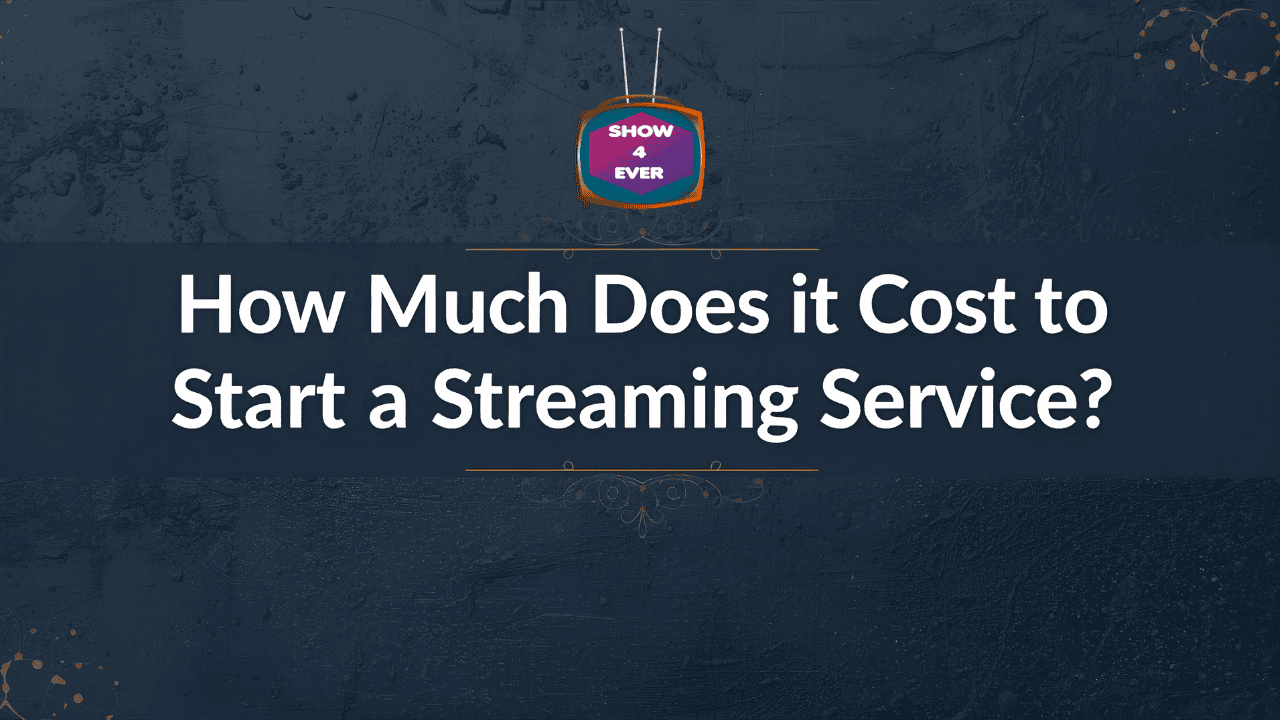
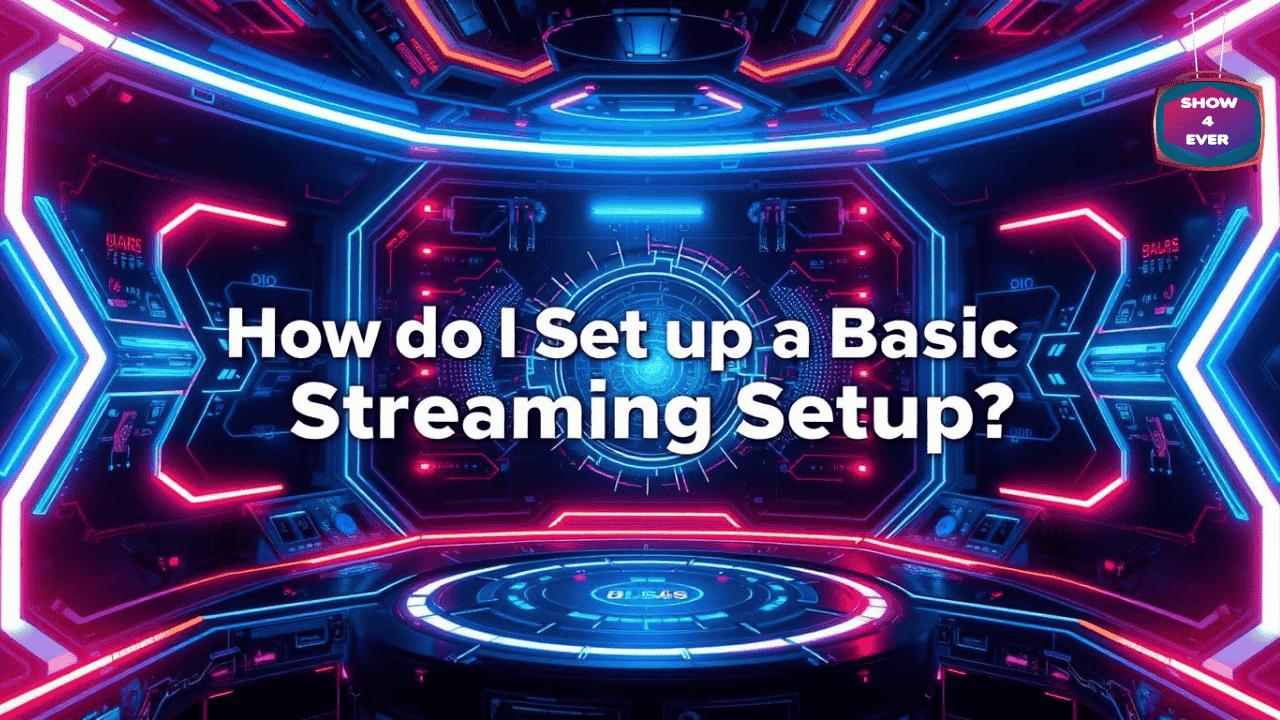
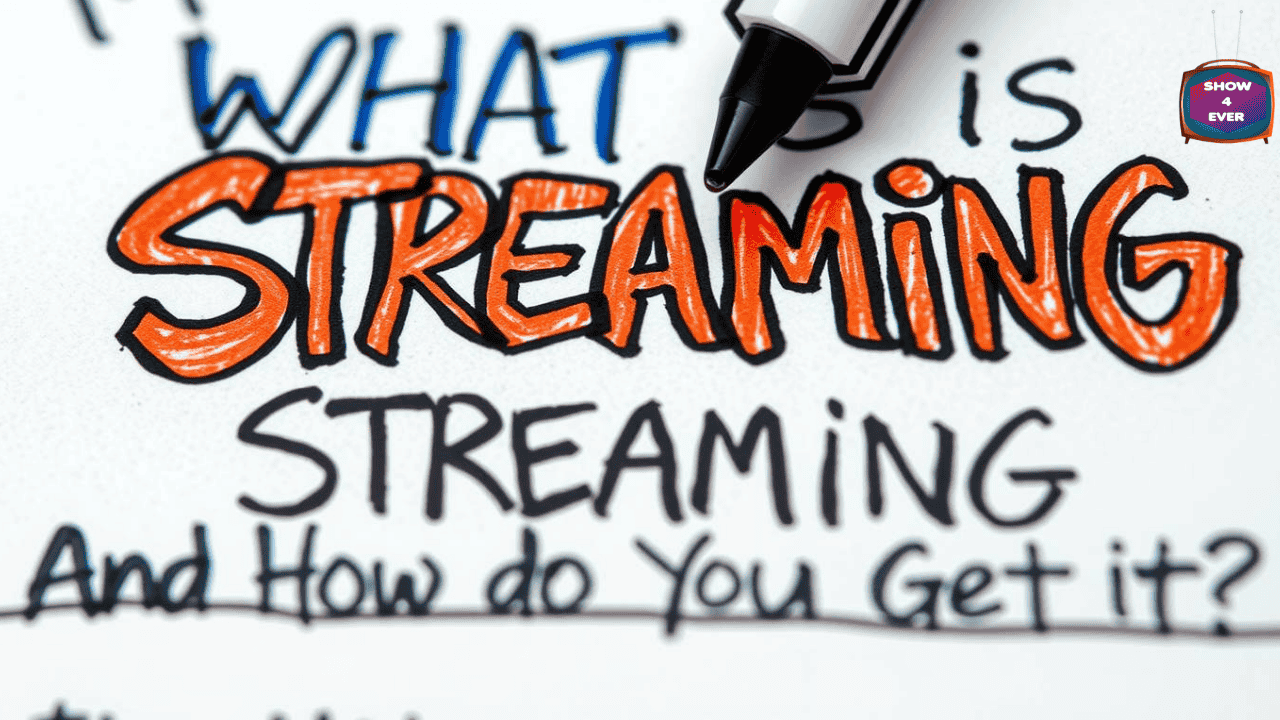

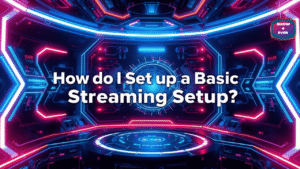
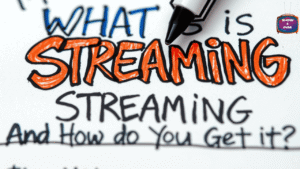
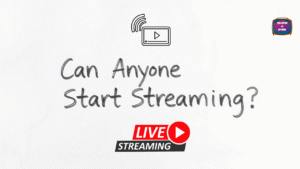
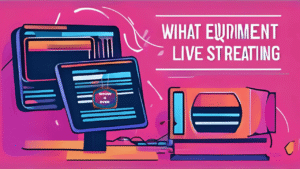
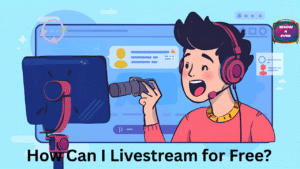
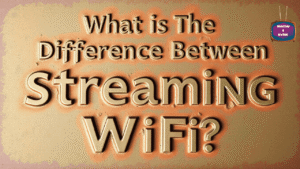

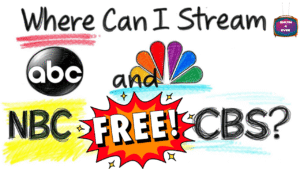
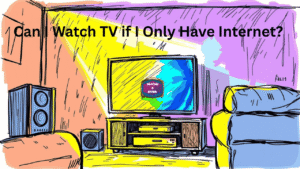
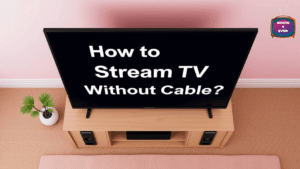

Post Comment