Why Is My IPTV Down? An Expert Guide to Resolving Connection Issues
These days, in the age of digital streaming, IPTV (Internet Protocol Television) has become one of the more common ways to consume media. It lets users stream TV shows, movies, and live events over the internet ‘in real-time’. As we have seen with any online service, IPTV is not immune to technical glitches and connection problems. If you’re here wondering, “Why is my IPTV down?” you’re not alone. Whether you are annoyed because of interruptions in your favorite show or just by constant buffering, knowing the cause of that annoying disturbance is crucial in sorting it out.
If you’re wondering why your IPTV isn’t working, this guide can help by walking you through everything you need to know about why and how to fix it. In this post, we’ll describe the most typical network and device-related problems, how to behave during service provider outages, and simple best practices to avoid such IPTV disruptions in the future.
Understanding Why IPTV Is Down: Reason Behind Disruptions

There are lots of things that can go wrong when your IPTV service goes down. Knowing these factors will determine the best possible solution to solve it.
Internet connectivity is one of the most common causes of IPTV down problems. IPTV is a service that depends on your internet connection to supply media content, and that means any interruption in your internet service will cause disruptions or even a complete shutdown of your IPTV service. IPTV performance is highly dependent on the quality of your incoming internet service – be that low bandwidth, a shaky connection, or endless router malfunctions.
Another major cause of TV service interruptions is server-side issues from your IPTV provider. Such technical problems as overloaded servers, maintenance, or technical problems of the IPTV provider will hinder your IPTV service. These are often things that are outside of your control, however, keeping your eyes on official updates from your provider can help provide clarity.
Another reason for a service blackout that may restrict your IPTV service is geographical restrictions or IP blocks imposed on your IPTV provider. With some IPTV services, content or access is restricted by location, and sometimes you may be unable to connect because of a VPN (Virtual Private Network) or simply because your IP address is somehow detectable as suspicious.
However software-related issues like old applications, unsigned firmware, or corrupted IPTV configs could also make the service go down. To prevent disruptions caused by incompatibility or bugs in your system it is important to keep your IPTV apps and firmware up to date.
Network Problems That Cause IPTV Down: How to Identify and Fix Them

One of the top reasons for the IPTV down problems is network-related. An added issue with IPTV is that, like with internet speeds, a bad connection means your viewing experience will be interrupted. So let’s break down how to identify and fix those problems.
The first thing you should do is check your internet speed. To stream IPTV you need at least 10 Mbps internet speed which is just enough for standard definition, and 25 Mbps or higher for HD streaming. If you get a download speed below these amounts, buffering, and playback problems are probably going to happen. There are so many free online tools you can use to check your internet speed easily. If you have a slow internet connection, upping your bandwidth plan may solve the problem, or resetting your router will solve the issue.
Another important aspect is router putting. Make sure your router is in the center of your home to avoid dead zones — if your home setup needs more coverage, use Wi-Fi extenders. Even if you’re far from the router, an Ethernet cable made for IPTV streaming is going to always be more reliable than Wi-Fi.
In other words, common network problems include IP conflicts or even DNS issues. Resetting your router fixed the problem when you suspected you had an IP conflict. When you have DNS problems, do a switch and change your DNS settings to a super reliable public DNS such as Google DNS or Cloudflare to be on the safer side.
Finally, although few, network congestion is a concern. This can deprive your IPTV service of the bandwidth you are using. Disconnect unused devices, or place limits on high bandwidth activities such as gaming or downloading large files if you are streaming IPTV.
Device-Specific Issues When IPTV Is Down: Troubleshooting Common Errors
At times, it can be a problem with your device that is streaming IPTV, not the internet. Even when your network works fine the IPTV may be down or disrupted and that can be a device-specific issue.
Try to check which devices you can use. IPTV services with different types of IPTV devices available include smart TVs, streaming boxes, and smartphones. Service interruptions can be caused by using an incompatible device or by using outdated firmware. Make sure your device is always compatible with the service provider and is running the latest version of the operating system.
If your IPTV app doesn’t work right, re-install the app, might often solve the problem since corrupted files, bugs, and outdated versions often cause IPTV to break. With a fresh install, any corrupted data is cleared, as is any app-specific issue.
If you use third-party IPTV boxes like Android TV or MAG boxes make sure that the firmware is up to date. Many times manufacturers are required to release updates to make sure things are going smoothly and hopefully secure, however failing to update can create service disruptions.
Another issue that can lead to IPTV down problems is device overheating. Continuous streaming loads can overload your device’s system and trigger overheating and malfunctioning. Your device should be in a well-ventilated area, if necessary allow it to cool down before continuing to use your device for streaming.
IPTV Down Due to Service Provider Outages: What to Do Next

In some cases, the problem is not your internet connection or your device, but the IPTV provider itself. But when this happens, it’s not just that outages of this type can be a pain to live with … it’s also a reminder that this type of outage is never truly your own control. When the IPTV provider is down, what should you do?
The first thing you’ll want to do is to confirm the outage. If your IPTV service provider has an official website or social media channels you can check them out for any announcements about which the service is undergoing any maintenance or outages. Customer support is also available for some of the providers via customer support chat services where you ask about the type of known issues.
In the case of an outage confirmed, patience is imperative. Service providers work fast to correct the problem, and there’s nothing you can do but wait for them to do so. But if you do not know when to expect it, asking for an estimated recovery time from customer support can provide some idea of when to expect that.
If there is some backup service involved, consider that. When IPTV isn’t working, an alternative streaming service, like Netflix, Hulu, or even free over-the-air channels can act as a temporary solution if you rely heavily on your IPTV service for entertainment.
Another helpful way to monitor downtime is with tools such as DownDetector which allows users to report service outages. These are some tools that can tell you if the issue is spreading to other locations or only to your location and help you in more clear about what will happen.
Preventing IPTV Down Issues: Stable Connection with Best Practices
Some IPTV down issues are out of your control, but you can do things to ease any future disruptions. To guarantee an IPTV experience that is more stable and less variable, these best practices will be used.
Invest in a high-quality router in the first place. Using modern equipment that supports faster speeds and longer ranges, you avoid a lot of connection issues. Somewhere between routers and network hubs, but closer to routers, routers can be found with dual bands to ensure smoother streaming if there are several devices on the network at once.
Keep IPTV apps updated and the firmware up to date. Many times service providers also release updates to fix bugs, improve performance, and improve security. The downside of this practice is that if any of your apps or your device needs updates, there is a possibility of service disruption.
Whenever possible, use a wired connection. While Wi-Fi certainly is convenient, an Ethernet wired connection offers a vastly superior, more dependable, connection to IPTV streaming. If you can’t use a wired connection, then make sure your Wi-Fi equipment is modern enough to have a strong signal in all parts of your home.
Additionally, make sure to restart your devices and router fairly often. Restarts are good for routers and streaming devices just as they are for any electronic device. Minor glitches can be fixed with a simple reboot and return the system to maximum performance.
Conclusion
IPTV can be extremely frustrating when it is down, but with a bit of knowledge about the common causes and some easy troubleshooting tricks up your sleeve, you should be able to solve most problems in a jiffy. Whatever the problem is, your network, your device, or the IPTV provider that supplies you the streams, this guide has been made to cover the main areas of investigation and the necessary practices that will keep IPTV running smoothly. The good news is you’ve minimized disruptions with smoother streaming when you stay informed and proactive.
Share this content:

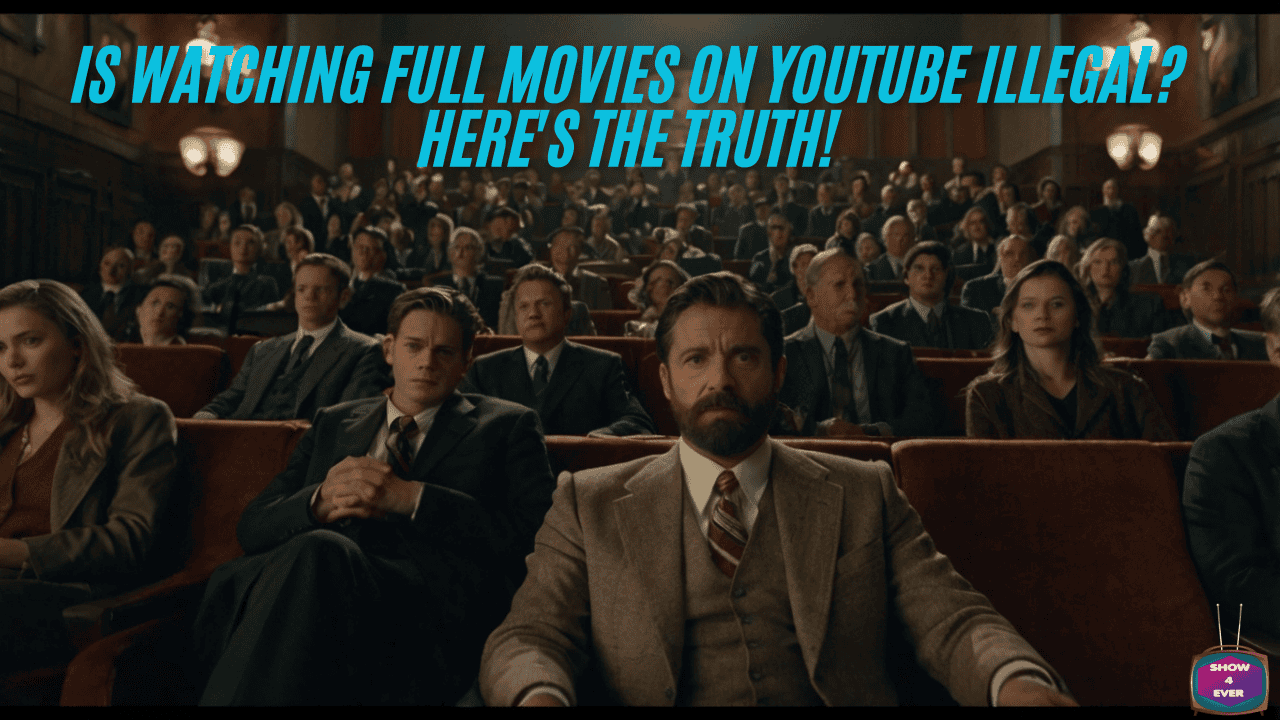












Post Comment