Does Streaming Mean WIFI? Unlocking the Secrets to a Seamless IPTV Experience
Introduction
The world of digital entertainment is ever-changing, and IPTV (Internet Protocol Television) has become a game changer. With IPTV, it’s live TV, on-demand shows, or premium content without boundaries. However, as more users embrace this innovative technology, one question frequently arises: Does streaming mean WIFI? This question also affects people, such as how people arrange their IPTV services and watch their IPTV. In this article, we’ll take a detailed look at this topic: its relationship with streaming and WIFI, various proposals for streaming, optimization hints, and trends for the upcoming years. To the secrets of making IPTV simple!
Understanding the Basics: Does Streaming Mean WIFI for IPTV Success?
In the case of IPTV, let’s get a basic understanding of streaming. In streaming, a video or audio stream is transmitted through the Internet, enabling viewers to watch media without having it downloaded. But does streaming mean WIFI is a prerequisite for IPTV success?
WIFI is a wireless protocol through which you can connect to your internet without any physical cables. Convenience and obvious availability are its most popular features. Most people get confused when it comes to the fact that IPTV streaming uses WIFI only and it doesn’t have to be. As nice as WIFI is for your television, your Streaming stick, and your mobile phone to come online, it is not the only way.
The most important thing is having a stable internet connection for IPTV success. This requirement can be filled with WIFI, but you need to know its strengths and weaknesses. Your WIFI performance can be directly related to the IPTV experience, especially on factors such as signal interference, bandwidth distribution, and the number of connected devices.
The Role of WIFI in IPTV Streaming: Is Streaming Always Over WIFI?

When people ask, “Does streaming mean WIFI?”, the assumption often revolves around the idea that WIFI is essential for IPTV. We look at why WIFI is the preferred choice for most users and when it’s not.
IPTV streaming relies heavily on WIFI because it’s wireless so users can also place their device anywhere without worrying about them having any cables. WIFI streamlines connectivity for households with multiple devices: getting IPTV services onto Smart TVs, smartphones, tablets, and others is easier.
WIFI, however, has its problems. A lot depends on the router and streaming device in relation to how strong the signal is, and how close or far it is in each other — and can certainly cause buffering or lag when you’re IPTV streaming. That said, shared bandwidth between multiple devices may degrade the quality of the stream.
IPTV can be streamed, while WIFI is convenient but it’s not the only way. Ethernet cables can provide more reliable and consistent connections than wired connections, and so optimize the streaming quality.
Exploring Alternatives: When Does Streaming Mean Not WIFI?

So, does streaming mean WIFI is the only way to enjoy IPTV? The short answer is no. If Wifi is not working at its best, there are quite a few alternatives that can enrich your IPTV experience.
1. Ethernet Connection: A wired connection includes your streaming device directly connecting to the internet router for a stable and high-tech internet. If the priority is uninterrupted streaming, this method is perfect.
2. Mobile Data Hotspot: If WIFI isn’t an option and you have your mobile data plan, your hot spot is not a bad option. But be wary of the amount of data usage, as IPTV streaming can eat huge amounts of bandwidth.
3. Powerline Adapters: What these devices do is transmit internet signals via your home’s electrical wiring. They are the perfect way to add connectivity to an area that may have a ‘WIFI signal’ issue.
4. 5G Connectivity: As 5G networks come about, streaming IPTV with mobile data becomes a practical idea. The ultra-fast speeds and low latency make it a competitive alternative to conventional WiFi setups.
Instead of resorting to WIFI limitations, users can explore these options, for example, they can tailor their streaming setup to their needs.
Optimizing Your Connection: Does Streaming Mean WIFI Is the Best Option?
If you want to enjoy IPTV at its best, you must optimize your connection. But does streaming mean WIFI is inherently the best option? Not necessarily. Here’s how to maximize your setup, regardless of your chosen method:
1. Upgrade Your Router: If you have a modern router with a dual-band or tri-band, it can handle more devices better and your WIFI for IPTV will matter more.
2. Use Quality Ethernet Cables: If you would rather stick with the wired network, getting good-performing Ethernet cables can really do wonders for stream quality.
3. Position Your Router Strategically: Put the router centered and as close to the center of your home as possible so you have fewer dead zones and interference.
4. Limit Bandwidth Usage: On your router, set Quality of Service (QoS) where possible, and when not disconnect devices not in use or prioritize streaming devices.
5. Perform Regular Speed Tests: Monitor your internet speed with online tools to make sure that it’ll be enough for IPTV streaming.
If users follow these tips then it is possible to optimize the connection for IPTV, whether their connection is through WIFI or some other means.
Troubleshooting Tips: Does Streaming Mean WIFI Problems Are Inevitable?

Even with the best setup streaming problems can occur. And is this a sign that WIFI problems are inevitable? Not at all. Here are common issues and their solutions:
• Buffering: When the connection can’t meet the streaming demand, this is going to happen. Give it a go and reduce the video resolution or connect via a wired connection.
• Connection Drops: Intermittent disconnections can often be fixed by restarting your router, or updating its firmware.
• Slow Speeds: Look into networking congestion in peak times and see if you need to bump up your internet plan.
No matter whether you’re using WIFI or if you need to address these problems right away, that will lead to a smooth IPTV experience.
Future Trends in IPTV: Will Does Streaming Mean WIFI Change Forever?
The world of IPTV is rapidly evolving, and the question of “Will streaming mean WIFI?” may soon become obsolete. Relevant emerging technologies such as 5G, satellite internet or 5G, and AI-based network optimization are reshaping how users access IPTV services.
Take for instance 5G networks that offer ultra-low latency and faster speeds, which makes mobile data a stronger competing alternative to WIFI and other fixed-type data forms. At the same time, progress in AI could allow for smarter routers that won’t need to be tweaked manually to get the best of IPTV streaming.
While these innovations emerge, the user will have more ways than ever before to tailor their IPTV experience breaking free from the constraints of traditional WIFI.
Conclusion
In the quest to unlock your IPTV potential, the question “Does streaming mean WIFI?” serves as a gateway to understanding the broader landscape of streaming technology. WIFI may still be a popular option, but Ethernet, 5G, and even mobile hotspots will give you flexibility and reliability. With a well set up and continuously informed by what is on the horizon the IPTV experience can be seamless according to your needs. IPTV has an endless future with the right approach, and it’s bright.
Table of Contents
Share this content:


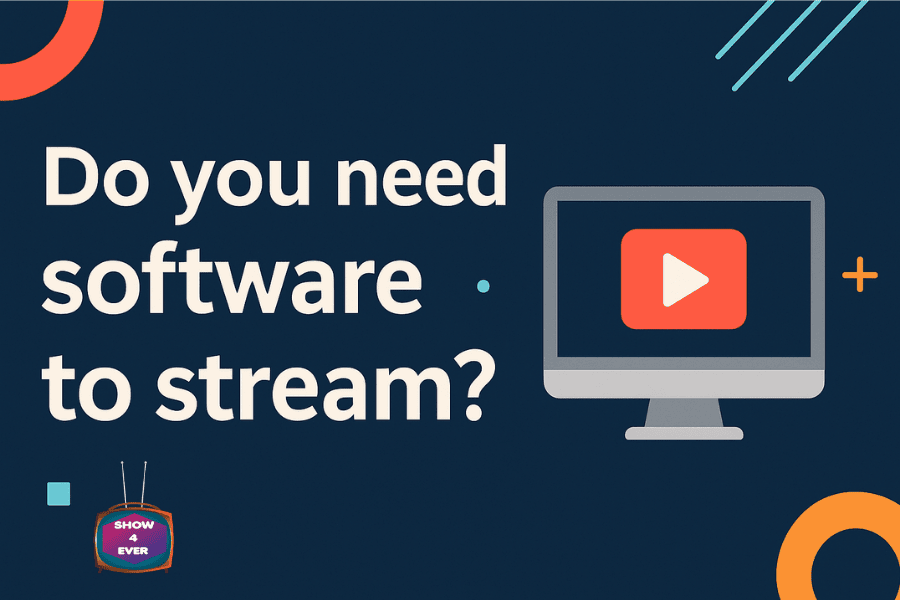
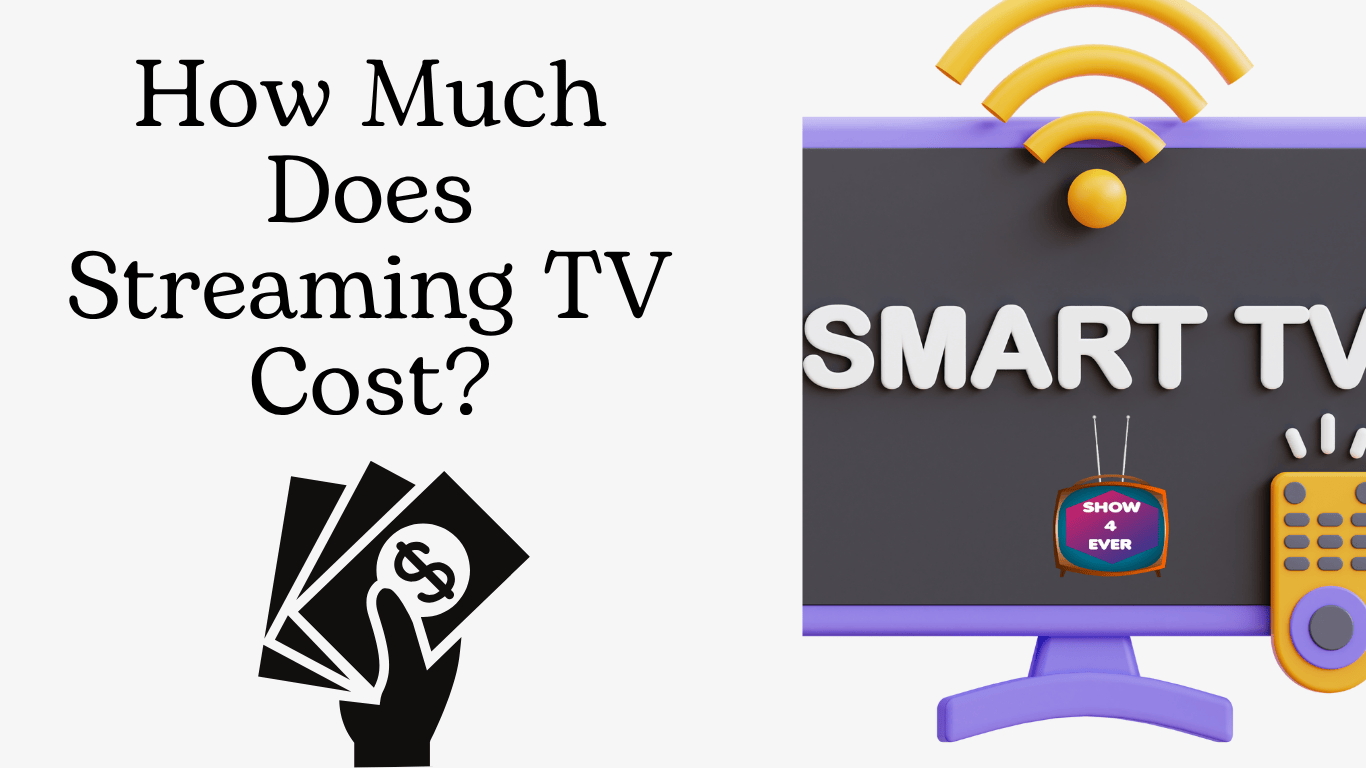


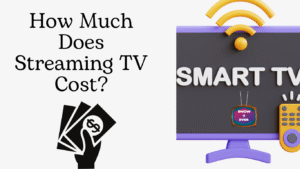









Post Comment