Do You Need a Smart TV to Stream? The Ultimate Guide to Seamless Streaming Without One!
Breaking the Myth: Do You Need a Smart TV to Stream in Today’s Digital Era?
While smart TVs have become increasingly popular in recent years, many people see owning one as a matter of course in the streaming era. But do you need a smart TV to stream? The dawning answer is a definite no! It’s no secret that the way we consume media is changing rapidly, and the good news is that content streaming is easier and easier, without even owning a smart TV.
As smart TVs come with apps like Netflix, Hulu, and Disney+, the idea emerges that streaming isn’t possible without a smart TV. These apps are not exclusive to smart TVs but convenient. Many other devices and methods can turn your regular TV into a streaming powerhouse. Once you understand this, you open up a whole world, especially for people on a budget or those who are hesitant to change their television.
It’s all about connectivity and accessibility. That means you can still stream without a smart TV — even if it’s simply a throwaway plug-and-play device or even if you manage to make that work with stuff you already own. In this guide, we’ll debunk the myth and teach you exactly how to get more out of your existing setup, without spending a cent.
Streaming Essentials: Smart TV Free Devices That Don’t Need Smart TV

So, do you need a smart TV to stream? After all, when you have a trove of devices created to fill that gap. They are compact, cheap, and easy to use, making them ideal devices to turn any TV into the base for streaming. Here are some of the best options:
1. Streaming Sticks:
Amazon Fire Stick, Roku and Chromecast are popular choices. They plug directly into your TV’s HDMI port through a Wi-Fi connection which allows you to stream anything from the wide range of streaming platforms. Their intuitive interfaces and highly navigable.
2. Gaming Consoles:
Both PlayStation and Xbox are modern gaming consoles that also house streaming devices. They stream high-quality streaming apps like Netflix, Hulu, and YouTube in addition to gaming.
3. Blu-ray Players:
So many Blu-ray players come with a streaming capability. If you already have some of these devices lying around already, these are perfect for spreading use and multiplying your utility.
4. Set-Top Boxes:
Premium experiences for streaming are found in devices such as Apple TV & Nvidia Shield TV. They also offer features such as 4K resolution support and a slightly higher price tag.
These are each their own strong points. You can also opt for one that meets your budget and get started streaming right away.
Do You Need a Smart TV to Stream? Apps and Platforms for All Screens
One of the greatest things about streaming is its versatility. They are designed to work perfectly across many devices, never locking you down into the particular type of TV you own. No matter if you’re using a laptop, tablet, or streaming device, getting to your favorite content is easier than ever.
Popular Streaming Apps: These are just some platforms you can use on nearly any device (Netflix, Amazon Prime Video, Hulu, Disney+ and HBO Max). The apps are made to work on a large variety of operating systems and are effective in all of them.
Mobile Mirroring: Confusingly, there are lots of devices that will let you cast content from your smartphone or tablet to your TV, such as Chromecast or Apple AirPlay. If you’re the type to browse the web on your phone but you find the screen to be too small for seeing everything, then this feature is perfect for you.
Web Browsers: There are numerous streaming platforms that you can access straight through a web browser. If you have a laptop or desktop computer, and you’re connected to your TV via HDMI, then you’re instantly connected to infinite streams.
The flexibility of modern streaming solutions is illustrated by these options. Now you don’t have to solely depend upon a smart TV to view high-quality content. Today there are so many apps and platforms that anyone can stream regardless of their TV’s capabilities.
Budget-Friendly Alternatives: That’s how you can stream without a smart TV.

If you’re wondering, “Do you need a smart TV to stream?” but are worried about the cost of alternatives, fret not! When it comes to staying within your budget, there are several options available that won’t cost you anything close to a fortune. Here’s how to make the most of what you already have:
HDMI Cables: Making use of the simplest method is to connect your laptop or tablet to your TV by an HDMI cable. With this straightforward solution, you can turn your TV into a monitor actually streaming from your device.
Used or Refurbished Devices: If you’re also okay with the idea of a used option, then refurbished streaming devices can be a great way to save money and get a streaming device with very few if any glitches of its own.
Free Streaming Services: Free streaming content is available on platforms like Pluto TV, Tubi, and Crackle. And you can pair them with virtually any streaming device, and access thousands of shows and movies — with no additional costs.
DIY Smart TV: If you are tech-savvy, you can build your Smart TV setup using Raspberry Pi or other such hardware. This is a little bit technical, but a rewarding project that returns great results.
With these affordable alternatives, streaming is never going to be out of reach for anyone. There’s no need to blow your money on a smart TV when you can do the same for less than the cost of a compact smart TV.
Do You Need a Smart TV to Stream? Enhancing Your Streaming Setup with Tips

You don’t need a smart TV to have an immersive streaming experience if you make a few tweaks. Do you need a smart TV to stream? Not, especially if you follow these enhancement tips:
Upgrade Your Internet: A strong and stable Internet connection is needed to watch seamlessly. If you have buffering as a common problem, invest in a great router or, if possible, upgrade your plan to see better performance.
Sound Systems: External speakers and soundbar add extra oomph to your viewing experience. The more money you put into a good audio setup, the better the theater-quality sound you can get in your living room.
Optimize Your Screen: Set your TV to the best picture quality. The right calibration can even make even older TVs look stunning.
Organize Your Apps: If you’re using a streaming device, try customizing the home screen to make your favorite apps the first that appear. The performance of different servers gets sorted, making it quick and fun to navigate.
Use a Universal Remote: Get your setup simplified with a universal remote. This allows you to control multiple devices effortlessly without having a clutter.
They may not be the most practical tips you will ever encounter but they also show you don’t need a smart TV in your streaming lineup. If you focus on the right tools and optimization, you’ll have great high-quality entertainment.
Conclusion
Do you need a smart TV to stream? The answer, as this guide has shown, is no. There are plenty of devices, apps, and budget-friendly alternatives that allow anyone to have a seamless streaming experience, while you don’t have to own a smart TV for that. You have the choice between simple plug-and-play solutions or advanced do-it-yourself setups.
You’ve now broken the myth, explored the essential device, taken a deeper look at the versatile platform, and revealed the budget-friendly option ahead to help you make informed decisions. Streaming is possible like never before, so use the options and begin to enjoy your favorite content today!
Table of Contents
Share this content:


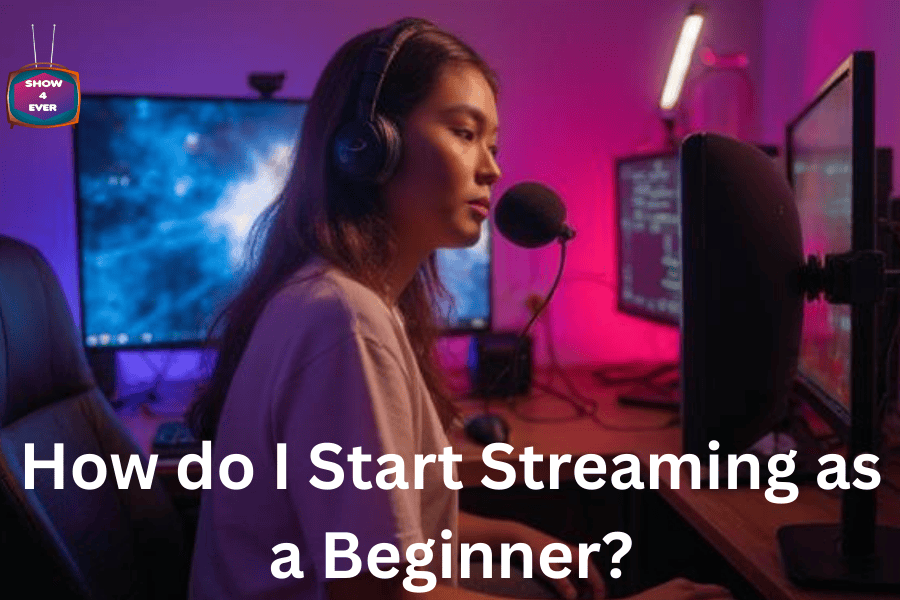


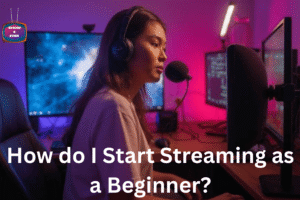

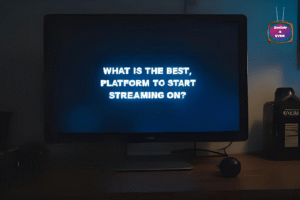



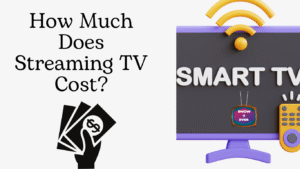




Post Comment