What Do I Need to Do to Start Streaming? Tips and Tricks for a Flawless Start!
Streaming is currently one of the most popular ways to share and entertain content and build a community. Streams can be used as a canvas to show off your skills in games, create talk shows, and even tutorials. The list goes on and on! But if you’re asking yourself, “What do I need to do to start streaming?” you’re in the right place. In this guide, we walk you through everything you need to know for a seamless start to your streaming journey.
Understanding the Basics: What Do I Need to Do to Start Streaming?
Before you get into the water of streaming, you need to learn the basics. Broadcasting live over the internet to an audience is effectively what streaming is. Thanks to Twitch, YouTube, Facebook Live, etc. So, how do you exactly need to start streaming effectively? First, identify your niche. It can be for gaming, cooking, fitness, or educational content — having a clear focus will attract your audience and be of great help when beginning the paid promotion.
Next, learn the lingo. Terms like “bitrate,” “encoding,” and “FPS” (frames per second) might seem daunting, but they’re essential for optimizing your stream quality. Finally, set realistic goals. Whether you’re streaming for fun or a personal brand, are you hoping to monetize later? Before you take your next action, you’ll know your purpose, and that will guide your decisions and keep you motivated.
Essential Equipment Checklist: What Do I Need to Do to Start Streaming Seamlessly?
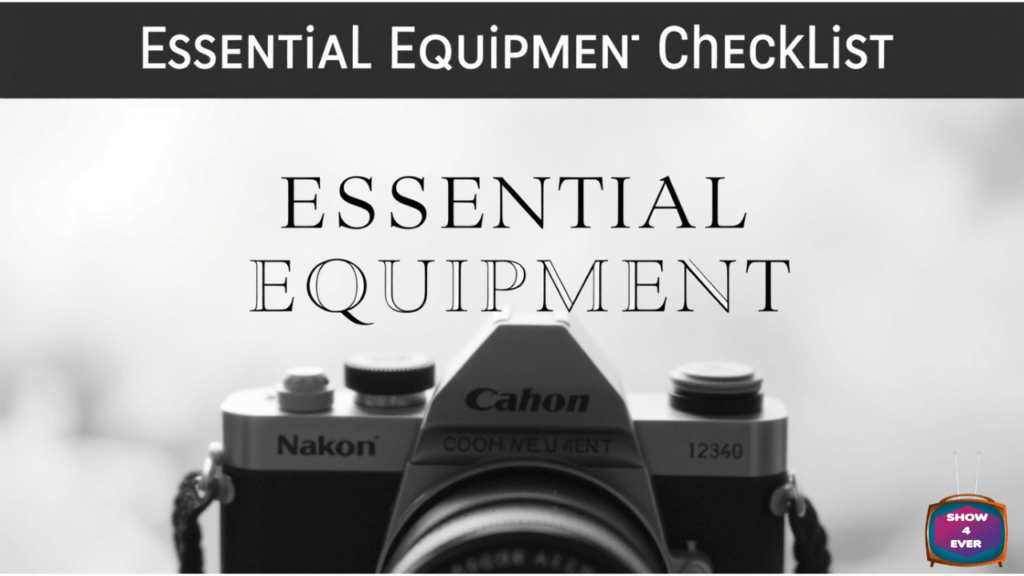
To provide a high-quality stream, one must invest in the right equipment. Here’s what you need to do to start streaming seamlessly:
1. A Reliable Computer or Console: You simply cannot have a good gaming machine that doesn’t have a strong PC or console. Check whether your system can kick on and handle streaming, especially if you’re gaming.
2. A High-Quality Camera: Your audience wants to relate to you. They want to see you, and a good webcam or DSLR camera will help.
3. A Microphone with Crystal-Clear Audio: Bad audio can ruin a stream. This is where you’re going to want to invest in a decent microphone so you can be heard correctly.
4. Stable Internet Connection: An upload speed on the level of streaming is required. To have a stable stream, try for at least 5 Mbps upload speed.
5. Lighting Setup: To significantly improve your video quality one must get it right by having proper lighting. Sometimes the simplest of things are best. A simple ring light for example.
6. Streaming Software: If you’re planning to broadcast, you’ll need tools like OBS Studio or Streamlabs.
With these essentials on hand, you have your feet set for a professional-looking stream.
Choosing the Right Platform: What Do I Need to Do to Start Streaming Like a Pro?
Choosing where to stream is one of the most critical decisions you’ll make. What platform you select can affect your audience size and engagement. Here’s what you need to do to start streaming on the right platform:
1. Understand Your Audience: Gamers love Twitch, YouTube is fun for everyone, and Facebook Live has something for everyone.
2. Evaluate Platform Features: Of the two platforms, each offers its unique distinct features. For example, Twitch’s monetization options are not as robust as YouTube’s video storage and searchability.
3. Consider Multi-Streaming: You can broadcast to multiple platforms at the same time, that’s the beauty of services like Restream.
4. Research Community Guidelines: Don’t be an outlaw, follow the rules of your chosen platform so the hiccups are avoided.
Once you’ve chosen the right platform, your content will reach the right audience.
Setting Up Your Streaming Space: What Do I Need to Do to Start Streaming Comfortably?

This helps you create a good and professional streaming setup up and it makes you motivated. Here’s what you need to do to start streaming comfortably:
1. Designate a Streaming Area: Select a quiet, well-lit space that is not distracted.
2. Organize Your Background: A properly set background, either green screen or clean, can make your stream look nicer.
3. Ergonomic Setup: Stream for long hours and your body will not thank you, so invest in a good chair and desk.
4. Cable Management: As long as your cables remain in order, your desk will not be cluttered.
5. Soundproofing: Use the soundproofing foam, or even just beer and pizza, to mask external noise.
A thought-through streaming space looks professional and also enjoyable to you and your viewers.
Mastering Software and Tools: What Do I Need to Do to Start Streaming Effectively?
Your broadcast runs on streaming software. They are useless if you don’t know how to effectively use them. Here’s what you need to do to start streaming with ease:
1. Choose Your Software: Streamlabs, Xsplit, and OBS Studio are common examples. Each has its features for customizing.
2. Learn the Basics: Learn about settings like bitrate, resolution, and FPS.
3. Add Overlays and Alerts: They make your stream more interesting, much like how we have graphics and music on our video channels.
4. Test Your Setup: Test streams should always be run to make sure your audio, video, and overlays all work so you don’t take that nasty loss if you don’t have a broadcast account.
Finally, mastering your software means that your streams run smoothly, and look professional.
Engaging Your Audience: What Do I Need to Do to Start Streaming and Build a Loyal Community?

For growth, you need to interact with your audience. Here’s what you need to do to start streaming and build a loyal community:
1. Be Authentic: People like real people.
2. Engage in Real-Time: You can respond to comments and questions while you stream.
3. Create a Schedule: Consistency allows you to build a following.
4. Promote Your Stream: Announce your streaming schedule and put clips up via social media.
5. Incorporate Viewer Feedback: Call your attention to the fact that you care about your audience’s opinions.
It takes time to build a community, but you’ll reap the benefits when you do.
Troubleshooting and Optimization: What Do I Need to Do to Start Streaming Without Technical Hiccups?
Even the most seasoned streamers have trouble with technology. Here’s what you need to do to start streaming without interruptions:
1. Monitor Your Internet Speed: To have a stable connection you should use tools like Speedtest.
2. Optimize Your PC: Free up system resources by closing unnecessary programs.
3. Use Reliable Tools: Ensure weak equipment failure with quality hardware investments.
4. Prepare Backup Plans: Make sure you have backup software and hardware in case of malfunctions.
The streams that run continuously are the ones you should anticipate and solve issues quickly.
Streaming is an exciting ride, it’s a journey that presents infinite avenues to connect, engage, and learn. If you understand the basics, buy the right equipment, pick the right platform, set up a comfortable place, know the software, engage your audience, and fix all the bugs, you’ll be on streaming success. How then do I begin streaming? Follow these tips, and you’ll be ready to hit that “Go Live” button with confidence!
Table of Contents
Share this content:


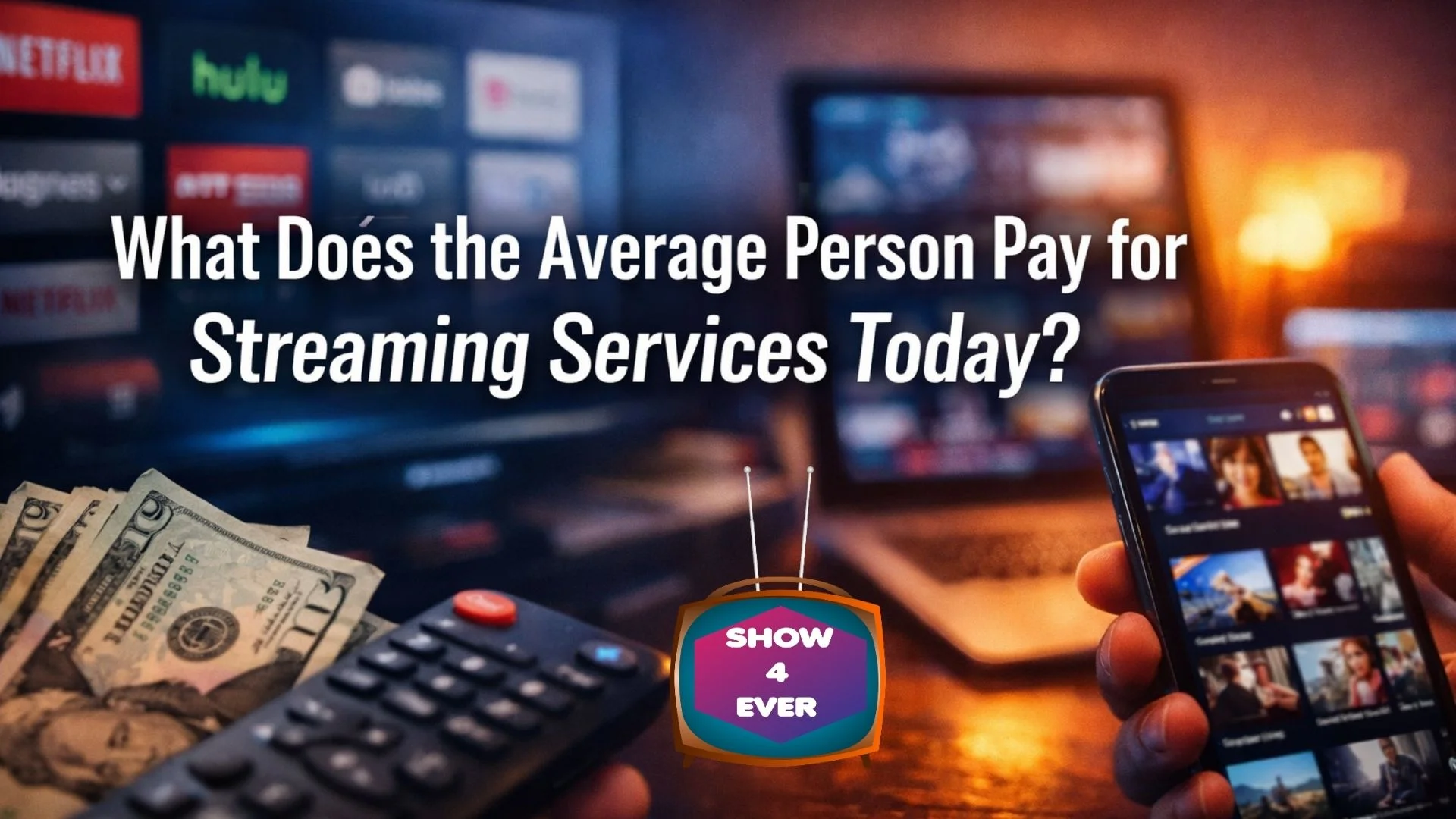








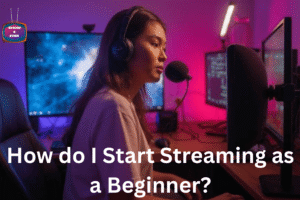

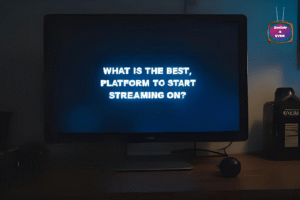



Post Comment